-
Notifications
You must be signed in to change notification settings - Fork 1.2k
Conversation
It's currently empty, but it shows. Only supported method of showing is currently right-click on PR list.
Next need to refactor out a common base class and create 2 different PR detail view models.
And display its commits and comments in the conversation view.
|
I'm excited so see this going in! 😃 Workflow wise, now I have the option to view using I'd almost be inclined to replace the For some reason I keep heading to the Having links to individual commits is great! Could we make the text clickable as well, like on dotcom? Once nice thing is, once you've drilled down to a file diff, you have to option to I wonder how difficult would be to leverage a read-only Visual Studio editor component for syntax highlighting? Is markdig easily customization like this? Maybe @jaredpar would give us a sanity check/tips on how to create a read-only editor component like this? 🙏 It would be nice if we could get links wired up to the I think this kind of integration is where we can add value when viewing PRs/issues inside Visual Studio. |
Not quite sure what you were looking for advice on here. Could you elaborate? |
I remembered you wrote the https://github.com/jaredpar/EditorUtils library for hosting the Visual Studio editor outside of VS. What I'm wondering about here is a potentially simpler scenario (hosting it inside VS). At the moment we're using Markdig for rendering .md content inside Visual Studio. Unfortunately it doesn't have built in syntax highlighting. I was wondering how feasible it would be to create a read-only WPF editor control with syntax highlighting, that corresponds to a markdown code block? We could then render any code blocks in pull request/issue in a similar way to Visual Studio. The highlighting and color themes would be the same as Visual Studio so it wouldn't look out of place. Is this realistic or do you think there are performance/complexity issues that are likely to bite us? |
Removed `Comments` from `ICommentThreadViewModel` beacuse the comments may be of different types.
Yes that is feasible. Within VS the editor is just there. You can grab all of the factory interfaces from the MEF container and just create the |
This state is not synced with the PR details pane or the PR list currently though.
|
@meaghanlewis yes, this is definitely a feature we should have! I did look into implementing it a while ago, but never finished it. It would involve writing a markdig extension, which shouldn't be too difficult; would just require the time to be allocated to it. |
Floating this idea: If I click on a link, I'd mostly expect the page that the action took place to update instead of something on the side. However, I probably expect that since the page itself looks and feels like closer to a webpage. We could consider doing both: navigate the conversation view to the corresponding pull request and also navigate the GitHub panel to show the details view with relevant information to the PR. There are a few risks that I anticipate (which we would want to consider validating with some folks): 😬
I am leaning towards navigating both the conversation page and the GitHub panel to the pull request, but I'm open to feedback in case I'm missing something. 😄 |
|
@donokuda I've been thinking about how I use the current How about rather than replacing or combining the I link showing the number of comments gives people an incentive and invites them to click. It would also be clear that clicking on the comment link would show those comments. I think we've always been pretty explicit about when a command will open an external browser (for both menus and links). I'd be hesitant to introduce a command that both opens an external browser and does an action inside Visual Studio. In fact we should have a common command/keyboard shortcut to |
|
@jcansdale 👍 Sure, let's try that idea out! 😄 My only concern is if the text isn't blue (like the links around it), then folks might assume they cannot interact with it (and that it's only informational.) Would you be open to making it a blue link? |
Absolutely! The main thing was the comment icon/number of comments. I copy/pasted from dotcom. 😉 |
Is this the link you're referring to above? I'd expect the |
The Reviewers section contains an `Add your review` button which I don't think should be hidden by default. The Checks section is the only place where build status is surfaced and contains a link to Details for each build.
Make hash-link at top pull request page open on GitHub.
Add pull request comment count link and add back in description section
There was a problem hiding this comment.
Choose a reason for hiding this comment
The reason will be displayed to describe this comment to others. Learn more.
Tested on 2015, 2017 and 2019. 🎉
Let's 🚀 it!
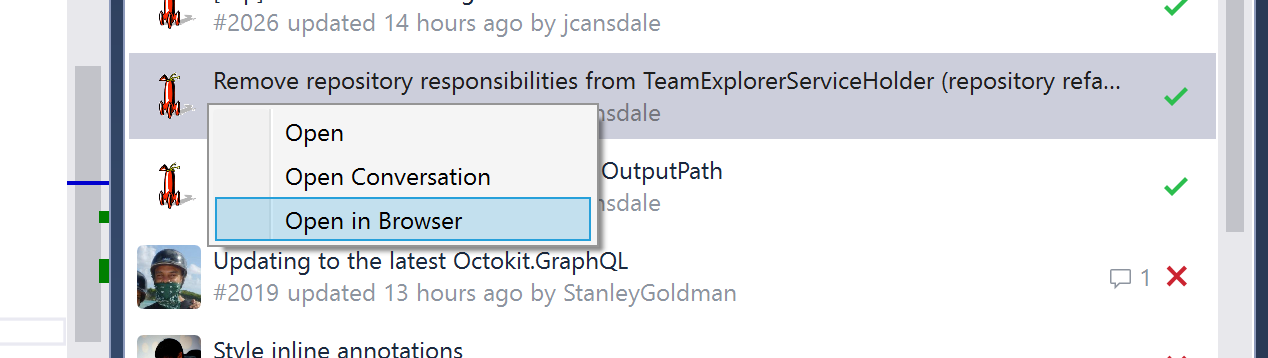

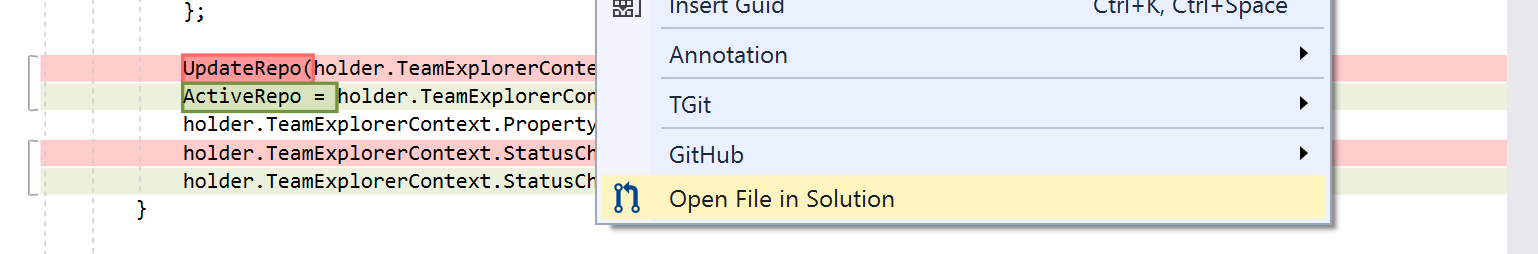
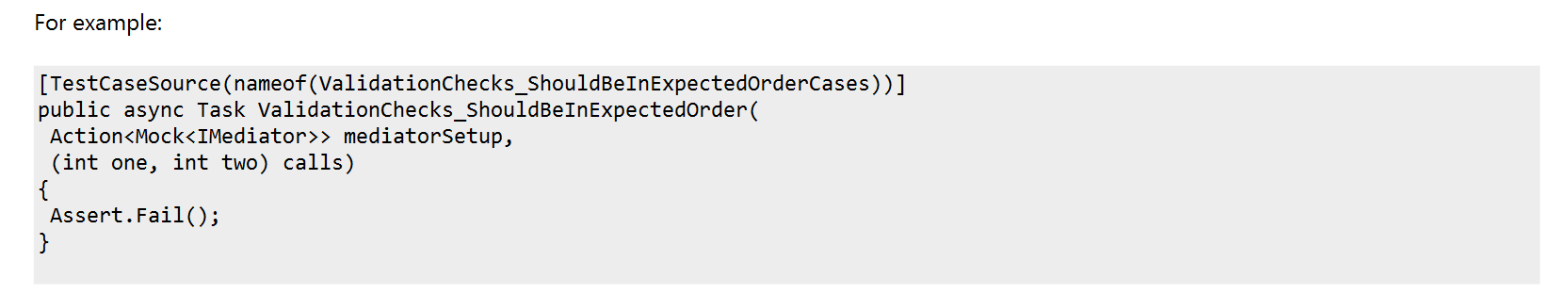







Work in progress for attn of @donokuda.
To show the conversation view, right-click on an item in the PR list and select "Open Conversation" (note: this is just a temporary method to open the view, see Open Questions below)Progress so far
Open Questions