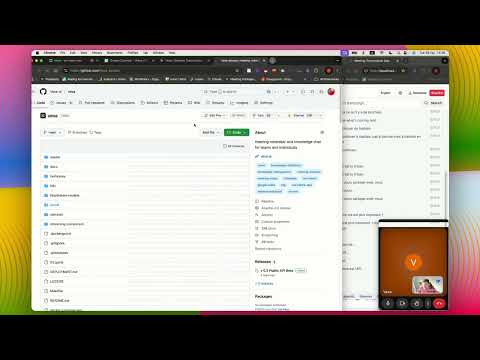A real-time transcription assistant built on top of the Vexa API, designed to provide seamless meeting transcription with a clean, modern interface.
This project is an example assistant built on top of the Vexa API, showcasing how to integrate real-time meeting transcription into a web application. It provides a user-friendly interface for transcribing meetings across multiple platforms, with support for multiple languages and real-time updates.
Check out our demo video:
- Real-time Transcription: Capture meeting content as it happens with minimal latency
- Multi-language Support: Transcribe in 99+ languages with a searchable language selector
- Live Translation: Switch languages during an ongoing meeting
- Clean UI: Modern, responsive interface with collapsible sidebar
- Transcript Management: Copy, download as text, or export as CSV
- Keyboard Shortcuts: Copy transcripts easily with Ctrl+C
- Meeting History: View and manage previous meeting transcriptions
- Node.js 18+
- NPM or Yarn
- A Vexa API key (get one at vexa.ai)
-
Clone the repository:
git clone https://github.com/Vexa-ai/vexa_example_client cd vexa-client -
Install dependencies:
npm install # or yarn install -
Set up environment variables: Create a
.env.localfile with the following variables:NEXT_PUBLIC_VEXA_API_URL=https://gateway.dev.vexa.ai NEXT_PUBLIC_VEXA_API_KEY=your_api_key_here -
Start the development server:
npm run dev # or yarn dev -
Open http://localhost:3000 in your browser.
- Start a New Meeting: Click "New Meeting" in the sidebar and enter your meeting URL
- View Live Transcription: The transcription will start automatically and update in real-time
- Change Language: Use the language selector to switch between languages during the meeting
- Download or Copy: Use the dropdown to copy text or download in your preferred format
- Access History: View previous meeting transcripts through the sidebar
- Next.js: React framework for the frontend
- TypeScript: Type-safe JavaScript
- Tailwind CSS: Utility-first CSS framework
- Radix UI: Accessible UI components
- Vexa API: Real-time transcription service
For development without connecting to the Vexa API, set MOCK_MODE=true in /lib/config.ts. This will use simulated transcription data.
The application uses the Vexa API for transcription services. You'll need a valid API key from vexa.ai to use this application with real meetings.
This project is licensed under the Apache License 2.0 - see the LICENSE file for details.